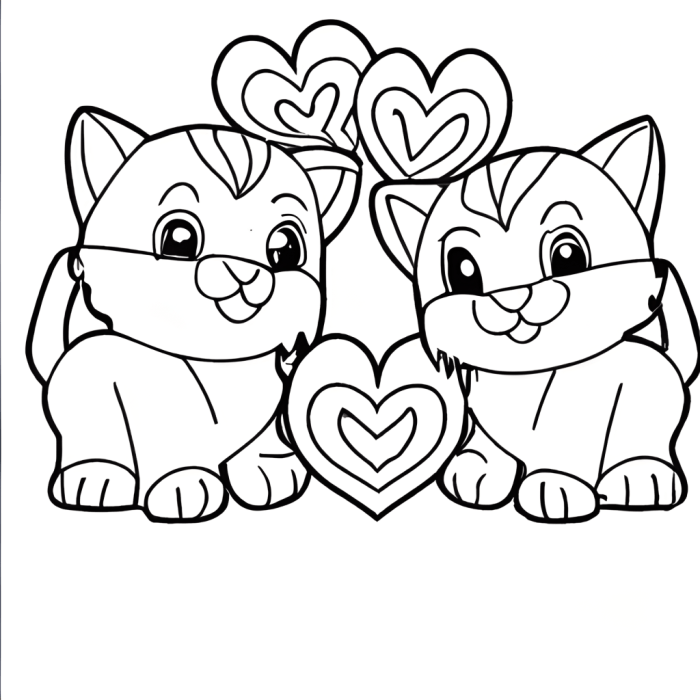Mastering Base Colors and Line Art

Anime coloring tutorial sai – Laying down clean base colors and preparing line art are foundational steps in digital anime coloring. A strong base ensures a polished final product, while efficient line art preparation streamlines the coloring process. Understanding these elements will significantly improve your artwork.
Proper color selection and line art preparation are crucial for achieving a professional anime coloring style. This involves understanding both the technical aspects of digital painting and the aesthetic principles of anime art. We will explore these key areas to help you master these skills.
Clean Base Color Application
Applying clean base colors involves several key techniques. First, ensure your line art is on a separate layer from your coloring layers. This allows for easy adjustments and prevents accidental alterations to your line work. Second, use the “bucket fill” tool in SAI, ensuring that the “refer to other layers” option is activated to fill only within the lines.
If there are any gaps in your line art, carefully use a smaller brush to correct these before filling. Finally, for complex shapes, consider breaking them down into smaller sections for easier filling and color control. This method avoids accidental overflow and maintains clean lines between colors.
Anime Style Color Selection
Choosing colors that match the anime style requires an understanding of the color palettes commonly used in the genre. Bright, vibrant colors are often employed, often with a slightly desaturated look to prevent the image from appearing overly harsh. Consider using color palettes inspired by specific anime or manga you admire. Additionally, pay attention to the use of complementary colors and analogous color schemes to create visual harmony and depth.
For example, a character with bright orange hair might be paired with blue clothing to create contrast and visual interest. Similarly, a softer palette of pinks and purples might be used for a more delicate character design. The use of color also contributes to the overall mood and atmosphere of the scene.
Line Art Preparation for Efficient Coloring
Preparing your line art effectively simplifies the coloring process. Start by ensuring your lines are clean and consistent in thickness. Varying line weight can add depth and dimension to your drawing, but consistency within a single element is important for clean coloring. If your line art is messy or inconsistent, clean it up before moving to the coloring stage.
Use a high resolution for your line art to avoid pixelation when scaling. Finally, consider using a darker line weight for areas that need more definition and a lighter line weight for areas that are further back in the scene. This helps guide the eye and creates depth in your artwork.
Shading and Highlighting Techniques

Mastering shading and highlighting is crucial for bringing depth and realism to your anime coloring. Think of it as illuminating the divine artistry within your piece, revealing its form and character through the interplay of light and shadow. Just as a sculptor uses light to reveal the form within the stone, so too do we use light and shadow in digital art.
This process allows us to guide the viewer’s eye and create a believable three-dimensional effect.
Understanding how light interacts with surfaces is fundamental. We will explore the application of shadows and highlights, utilizing the power of SAI’s tools to achieve smooth gradients and realistic effects. Consider this a journey of artistic enlightenment, where each step brings us closer to a perfect representation of light’s grace.
So you’re looking at anime coloring tutorials for Sai? That’s awesome! Practicing line art is key, and sometimes it helps to look at other sources for inspiration. Check out these animated flower outlines for coloring for some great examples of clean lines and varied styles. Applying what you learn from those to your anime coloring in Sai will seriously level up your skills.
Creating Realistic Shadows and Highlights
The creation of realistic shadows and highlights involves a deep understanding of light sources and their effect on different surfaces. We begin by identifying the primary light source. Imagine a single spotlight illuminating our subject. The area directly facing the light will receive the strongest highlight, while the opposite side will fall into deep shadow. Areas between these extremes will receive varying degrees of light and shadow, creating a gradual transition.
This transition is crucial for achieving realism; abrupt changes appear unnatural.
For example, consider a sphere. The brightest area would be the point directly facing the light source. A smooth gradient would then transition to a darker area, culminating in a dark shadow opposite the light. This gradient mimics the natural curve of the sphere. The same principle applies to more complex shapes, albeit with more nuanced shadows and highlights.
Utilizing the Airbrush and Other Tools
SAI’s airbrush tool is invaluable for creating smooth, natural-looking gradients. Its soft edges allow for seamless blending of colors, crucial for realistic shading and highlighting. Experiment with different airbrush settings—opacity, size, and hardness—to achieve various effects. A lower opacity creates subtle transitions, while a higher opacity results in bolder changes. A softer brush will yield gentler gradients, while a harder brush produces sharper edges.
In addition to the airbrush, consider using the blur tool to soften harsh lines and further blend your colors. The Lasso tool can be used to select specific areas for highlighting or shading, allowing for precise control. The combination of these tools allows for a level of control and precision that can elevate your work from simple coloring to refined artistry.
Applying Shadows and Highlights to Different Hair Textures
Hair, with its complex textures and strands, presents a unique challenge in shading and highlighting. The approach varies significantly depending on the hair type. For example, straight hair will reflect light differently than curly hair. Straight hair often shows a more consistent gradient, with highlights appearing as long, smooth streaks. Curly hair, on the other hand, may have multiple small highlights and shadows within each curl.
Consider the following workflow: First, establish the base color of the hair. Then, using a lighter shade, carefully apply highlights along the strands that are most directly exposed to the light source. Use a darker shade to create shadows in the areas where light is blocked. For curly hair, apply highlights and shadows within the curves of each curl, mimicking the shape and form of the individual strands.
Remember to blend the colors smoothly to avoid harsh lines.
Advanced Coloring Techniques: Anime Coloring Tutorial Sai
Mastering the basics of coloring is akin to learning the alphabet; it provides the foundation for expressing your artistic vision. Advanced techniques, however, allow you to craft a truly compelling and nuanced piece, elevating your work from competent to captivating. This section will explore the tools and methods needed to achieve a professional-quality finish.
These techniques build upon the fundamental skills previously covered, allowing for greater control and expressive potential in your digital artwork. Think of it as moving from reciting the alphabet to composing eloquent prose. Just as a skilled writer uses a variety of sentence structures and vocabulary to create impactful narratives, you will learn to use a diverse set of digital painting tools and methods to bring your characters and scenes to life.
Cel-Shading Techniques
Cel-shading is a stylistic approach that mimics the look of traditional animation cels. It involves using hard edges and limited color variations to create a bold, graphic look. The key to successful cel-shading lies in the precise control of hard and soft edges. By using a combination of hard brushes for Artikels and flat color fills, and soft brushes for subtle shading transitions, you can achieve the characteristic look.
For example, you might use a hard-edged brush to define the Artikel of a character’s face, then fill it with a solid base color. Subtle shading could then be added using a soft brush with a slightly darker tone, focusing on areas where light wouldn’t directly hit, such as the hollows of the cheeks or under the chin. This approach contrasts sharply with more realistic shading techniques, which often involve gradual transitions between tones.
Creating a Variety of Textures
Achieving realistic textures is crucial for enhancing the believability of your artwork. Different surfaces demand different approaches. For example, the smooth sheen of satin requires a different treatment than the coarse weave of a wool sweater. The key is to utilize various brush settings and blending modes. To simulate skin texture, you could use a combination of airbrush techniques for a smooth base, followed by applying small, textured brushstrokes to suggest pores and imperfections.
This approach provides a believable level of realism without becoming overly detailed. For fabric, you might employ a combination of hard and soft brushes, varying brush size and opacity to suggest folds and creases. The use of layer modes like overlay or multiply can also greatly enhance the realism of the texture. Hair, similarly, can be approached with varying brush strokes to emulate strands, using lighter colors for highlights and darker colors for shadows to achieve depth and volume.
Experimentation is key to discovering the optimal techniques for each material.
Color Correction Tools
Color correction tools are invaluable for refining your overall coloring and ensuring color harmony. These tools allow you to adjust the overall tone, contrast, saturation, and hue of your artwork. For example, a color balance adjustment layer can be used to subtly warm or cool the overall palette. Using a curves adjustment layer allows for precise control over the tonal range, adding contrast and depth to the image.
By selectively adjusting the hue and saturation of specific areas, you can further enhance the realism and visual impact of your work. Imagine a scene where the overall palette is slightly too cool; a color balance adjustment layer can subtly shift the colors towards warmer tones, creating a more inviting and harmonious atmosphere. This final step is crucial in polishing the artwork and making it visually appealing.
Illustrative Examples
Let us delve into the artistry of anime coloring, exploring the diverse palettes and techniques that bring these vibrant worlds to life. We will examine two distinct approaches: a gentle, pastel style and a bold, vibrant style, contrasting their methodologies to illuminate the creative possibilities within this medium. Consider this a journey of faith, where each brushstroke is a prayer, each color a testament to the divine beauty within the art.
The choice of style profoundly impacts the overall mood and feel of the artwork. Just as a gentle hymn evokes serenity, a pastel palette imparts a sense of calm, while the bold strokes of a vibrant style resonate with energy and passion. Let us, through these examples, find our own artistic voice, our own expression of faith through color.
Pastel Anime Coloring: A Gentle Approach
Imagine a serene garden bathed in the soft light of dawn. This is the essence of pastel anime coloring. We begin with a character sketch, perhaps a young maiden with flowing, ethereal hair. The line art is kept delicate and thin, almost whispering its presence. The base colors are soft pinks, lavenders, and sky blues.
Shading is achieved through subtle variations in tone, using muted purples and blues to create depth without harsh contrasts. Highlights are soft glows of white or a lighter shade of the base color, adding a gentle luminosity.
For instance, the maiden’s hair, initially a pale pink, might receive a touch of lavender in the shadowed areas, and a delicate highlight of white along the strands catching the light. Her eyes, a soft sky blue, would be deepened with a subtle grey-blue in the crease, and a tiny sparkle of white at the center. This approach creates a sense of peace and tranquility, reflecting a calm and gentle spirit.
The entire piece exudes a feeling of quiet contemplation, a whispered prayer in shades of pastel.
Vibrant Anime Coloring: A Bold Expression
Now, let us envision a sun-drenched landscape, alive with brilliant hues and dynamic energy. This is the realm of vibrant anime coloring. Our character, perhaps a powerful warrior, is rendered with strong, confident lines. The base colors are rich and saturated – deep reds, fiery oranges, and electric blues. Shading employs strong contrasts, using darker, more intense versions of the base colors to create a sense of depth and volume.
Highlights are bright, almost luminous, adding a sense of dramatic intensity.
The warrior’s armor, for example, might be a deep crimson, shadowed with a near-black burgundy and highlighted with a blazing scarlet. The vibrant energy is palpable, each stroke a testament to the character’s strength and resolve. The overall effect is one of dynamic power, a bold declaration of presence, much like a fervent hymn celebrating strength and courage.
Comparison of Coloring Approaches, Anime coloring tutorial sai
The following table summarizes the key differences between the pastel and vibrant coloring styles, highlighting the distinct approaches to color palette, shading, and highlights.
| Style | Color Palette | Shading | Highlights |
|---|---|---|---|
| Pastel | Soft, muted colors; pinks, lavenders, sky blues | Subtle variations in tone; muted purples and blues | Soft glows of white or lighter shades |
| Vibrant | Rich, saturated colors; deep reds, fiery oranges, electric blues | Strong contrasts; darker, more intense versions of base colors | Bright, luminous highlights |
Troubleshooting Common Issues
Anime coloring in SAI, while rewarding, can present challenges. This section addresses common pitfalls and offers solutions to help you achieve vibrant, polished results. Understanding these issues and their solutions is akin to mastering the brushstrokes of a great painter – practice and patience are key. Let us begin our journey of problem-solving, guided by the light of technical understanding.
Many difficulties arise from a lack of understanding of SAI’s tools and color theory principles. Others stem from improper workflow or insufficient preparation. Through diligent study and application of the following solutions, we can overcome these obstacles and produce breathtaking artwork.
Muddy Colors
Muddy colors often result from a combination of factors. Over-saturation, using too many colors without proper contrast, and a lack of understanding of color harmony all contribute to this problem. Consider using a limited palette to establish a strong foundation and then gradually add subtle variations. Remember, less is often more. Think of it like building a strong structure: a solid foundation is crucial for a magnificent edifice.
The key is to carefully choose colors that complement each other, creating visual harmony rather than a chaotic blend. Using a color wheel can be incredibly helpful in understanding color relationships and avoiding muddy results. For instance, mixing too many analogous colors can lead to muddiness, whereas using complementary colors effectively can create vibrancy and visual interest.
Harsh Lines
Harsh lines, often the result of using overly thick lines or insufficient blending, detract from the overall aesthetic. Remember, lines are not merely Artikels; they are integral parts of the drawing, which should blend seamlessly into the colors and shading. Softening lines through techniques such as blurring or using a soft airbrush can help achieve a more natural look.
Experiment with different brush settings and pressure sensitivity to achieve a range of line weights and effects. Imagine a skilled calligrapher whose strokes flow effortlessly; this is the mastery we seek.
SAI Performance Optimization
Optimizing SAI’s settings can significantly improve performance, especially when working with large files or complex illustrations. Reducing the canvas size, working with a lower resolution, and closing unnecessary programs can help prevent lag and crashes. Furthermore, regularly saving your work is paramount. Consider using layers effectively, grouping elements logically, and regularly merging layers when appropriate to reduce processing overhead.
This is like a sculptor carefully chipping away at excess material to reveal the masterpiece within.
Avoiding Common Mistakes
Several common mistakes can hinder the anime coloring process. Failing to properly plan the color scheme beforehand, neglecting to use reference images, and rushing through the process without proper attention to detail are frequent pitfalls. Taking the time to sketch, plan, and carefully execute each step is essential. Remember, haste makes waste; meticulous planning leads to success.
Think of this as preparing a fine meal: careful selection of ingredients and precise execution are vital to achieving a delectable result. Each step, from initial sketch to final touches, is a vital component in the creation of a beautiful piece of art.
User Queries
What are the system requirements for Paint Tool SAI?
System requirements vary slightly depending on the version, but generally, a reasonably modern computer with sufficient RAM and processing power is needed. Check the official SAI website for the most up-to-date specifications.
Can I use a drawing tablet with SAI?
Yes! Using a drawing tablet is highly recommended for optimal control and precision when coloring in SAI. It significantly enhances the overall digital painting experience.
Where can I find more resources to learn about anime coloring?
Numerous online resources are available, including YouTube tutorials, online art communities, and digital art websites. Searching for specific techniques (like “cel-shading” or “anime hair coloring”) will yield many helpful results.
Is SAI difficult to learn?
SAI has a relatively intuitive interface, but mastering its features takes time and practice. This tutorial is designed to guide you through the learning process step-by-step, making it accessible to artists of all skill levels.